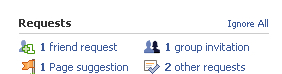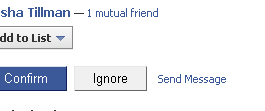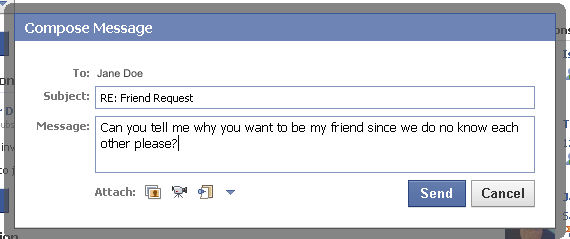In this article I will give you advice on what to do and what not to do to stay safe & secure online and protect your identity.
You should never send an email or reply to an email to a friend outside of the Facebook website, unless you know the respective friend personally. An email gives away your geographic location and opens a way in for someone to send you a booby-trapped email.
Do not publish your real birthday, use a fake birthday and/or do not display your birthday on your profile.
If you have middle name you do not use on a daily basis, then do not publish your full name on FaceBook.
Do not click on a link in a Facebook chat window or a link posted to your wall from someone you don’t know personally as a friend in real life. Links outside of Facebook can potentially take you to a URL that is booby-trapped and can compromise your computer.
If you accept a friend request make sure you have friends in common first. Even having friends in common is not a guarantee that you will not be receiving hoards of spam. This is one of the ways spammers gain your trust by having at least one friend in common with you before making a friend request.
If you have a friend request, Facebook allows you to send a message to the person before you confirm them as a friend. Take that opportunity to ask that person why do they want to be your friend? If they do not respond simply ignore the request and if they do then use your common sense. Illustrated below:
1. So you see that you have a friend request
2. Click on the Send Message link
3. Ask the prospective new friend why do they want to be your friend?
If you add someone, and they do send you spam simply remove them immediately and please report them to Facebook, so the rest of us do not have to be victims too.
Some of my friends on Facebook will post on each other’s walls to determine if a particular person that is requesting to be added as a friend has spammed them or not. It warms my heart to see common sense prevailing. I think that this is a good practice to adopt.
Security tips on your photos
If you post photographs of you in your house, just be aware that the picture does not reveal where your security keypad is, or where the alarm sirens are located in the house, or where your keys are kept.
Do not advertise your house to be burgled
In your Facebook status or your Tweets on Twitter, do not say when you’re out the house. Do not get too personal. There have been several reports of people being burgled as a result of it.
Read more on this people getting burgled:
Twitter Your Way to Getting Robbed – June 1st, 2009 | by Jennifer Van Grove
http://mashable.com/2009/06/01/twitter-related-burglary
Twitter user says vacation tweets led to burglary – June 8, 2009 5:31 PM PDT
http://news.cnet.com/8301-1009_3-10260183-83.html
Security tips on passwords
Never write your password down on a piece of paper.
Do not use a word that is in the dictionary for your password.
Do not use your mother’s maiden name, your pets name, your partners name, your favourite colour, the words “god”, “love”, “sex”, “12345678”, “password123” for a password!
Use a mixture of words, uppercase, lowercase and numbers in your passwords. Some sites allow you to use punctuation.
Maybe you are wondering at this point, why someone might be interested in hacking into your Facebook account as you hardly have bank details there. Well you will be surprised to learn that many people use the same password for more than one website account online. If a hacker gains access to your Facebook account; that may open the door to your Twitter, MySpace, Hotmail, eBay, and PayPal accounts etc.
So, do not use the same password for more than one account online! Use different passwords for each website.
It is essential that you choose a secure password especially if you use a web based email service like Hotmail, Gmail and Live because if your emails accounts are compromised you can bet all you online accounts will be very easily be hacked into as well. For example, if your Hotmail account was hacked, the hacker will be able to see what other online accounts you have by going through your emails. It does not take a rocket scientist to then gain access to your other online accounts like your Twitter account especially, when you hotmail account is linked to your Twitter account. A simple password reset will give the Hacker access to your Twitter account!
Read my blog post on passwords for further reading on password security.
A Good Antivirus
Make sure you have a decent antivirus installed on your system – I recommend AVG Antivirus Professional version 9 that has a special Identity Protection feature remembering to keep your Anti-Virus up-to-date at all times:
AVG Antivirus Professional
http://free.avg.com/gb-en/homepage
A final word of caution
If you take your computer or laptop in for repair makes sure to delete all your Internet History including cookies. This is in case your accounts automatically login to websites such as Facebook.
If you have found this article useful then feel free to forward it.