Best Practices for E-commerce Web Site Design
It is a good idea to make it easy for your visitors to contact you. Dsiplaying contact information clearly on every webpage. This includes postal address, phone numbers, and email addresses. “Display both customer service phone numbers and email service addresses in prominent positions and promote their use by customers with questions about their order or product.” (Vantage Card Services, Inc, 2001)
Vantage Card Services Inc was established for business in February of 1996 to market and manage credit card processing services and payment systems for merchants, businesses and banks. They have excellent records at the Better Business Bureau and with Dun & Bradstreet. The Council of Better Business Bureau Inc promote trust and confidence on the Internet and receive financial assistance from the US Department of Commerce.
Accessibility
Allowances must be made for visitor’s that have disabilities [1]. For an image hyperlink a text alternative should be provided. W3C guidelines must be taken into account when developing a web site.
The World Wide Web Consortium (W3C) project dedicated to promoting awareness about accessibility concerns worldwide. The project provides detailed means of making web sites accessible. WAI’s (Web Accessibility Initiative) Guidelines for creating accessible sites are summarised as follows:
1. Provide equivalent alternatives to auditory and visual content
2. Don’t Rely on Colour Alone -Include explanations wherever colour is being used to express facts or actions. Use high contrast for visibility.
3. Clarify natural language usage spell out: foreign pronunciations, acronyms and abbreviations.
4. Provide Context & Orientation – Titles in all title elements
6. Ensure that Documents are clear and simple the easier your content is to understand, the more effectively you will get your point across, no matter who your audience is.
7. Provide clear navigation. Graphic-based navigation should have text-based alternatives. Navigation should be consistent
(World Wide Web Consortium, 2005)

Fig 1 , Next button as a Graphic
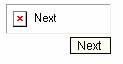
Fig 2 , Next button with a tool tip
(Rob Abdul, 2005)
Figure 2, illustrates point 7 of the Web Accessibility Initiative Guidelines; which, is to provide clear navigation, for graphic-based navigation. Figure 14, illustrates how a next button looks like to an able bodied person. Blind users and some partially sighted visitors cannot see the next button in Figure 2. The Web Designer according to the W3C “Web Content Accessibility Guidelines 1.0” should provide alternative text for an image. A blind or partially sighted visitor uses audio browsers that read out the alternative text. Failing to provide the alternative text means that you are not W3C compliant and that you are discriminating against disabled users which can lead to legal action. The alternative text is illustrated in Figure 15. In the windows environment it is also known as a tool tip. A Web Designer whilst designing a web page can specify alternative text for images.
Figure 2 displays what the user would see if they were using a text only browser or if the image feature was disabled. “Specifying an font-style:normal’>alt attribute is necessary so that text-only browsers can understand the page” (Web Content Accessibility Guidelines 1.0, 2000).
font-family:”Times New Roman”;
font-family:”Times New Roman”;Why is it important? We should note that the Internet provides more benefits for people with poor eyesight and blindness than printed material such as a newspaper. Font sizes can be increased on a web page. Images that cannot be seen by blind people can he heard by blind people using a ‘text-to-speech’ conversion. This is why it is important to provide a textual description of an image in the ALT [2]. “It is easy for people with poor eyesight to increase the font size, and text-to-speech conversion for blind users work much better for online text than for print. (Jakob Nielsen, www.useit.com, 1996) Dr. Jakob Nielsen has been described as the “eminent Web usability guru” by (CNN). The (The New York Times) describes his as “the guru of Web page usability”.
David Neal explains in his news article [3] how the Royal National Institute of the Blind (RNIB) is supporting a number of disabled people to take legal proceedings against web sites for failing to conform to the Disability Discrimination Act (DDA) 1995. He said;
“The RNIB is funding court cases as many firms ignore laws requiring that web sites are made accessible to the disabled class=size131>”.
The Disability Discrimination Act 1995 has since been amended to incorporate the Disability Discrimination Bill. The Bill’s passage through Parliament began with its introduction into the House of Lords on 6 December, 2004 [4] .
Validating Information
‘Garbage in, garbage out’, often abbreviated as GIGO, is a famous computer proverb which means that invalid data entered into a system will result in an invalid output.
“Although originally applied to computer software, the axiom holds true for all systems, including, for example, decision-making systems.”
(Webopedia [5], 2005)
Using what’s known as ‘Regular expressions’, it is possible to check whether a postcode or phone number entered is valid or not. This validation check can be performed on the visitor’s computer or on the web server. The main reason for choosing sever-side [6]validation over client-side [7] validation is for security purposes.
font-family:”Times New Roman”;“Since for many applications, input validation is best done on the server side (for reasons of security, removal of business logic from the presentation layer, and so on).” (Shawn Bayern, jakarta.apache.org, 2001)
Server-side validation may provide maximum security but it may also degrade the performance of the website. It is in the Authors opinion, that server-side validation be used in moderation, “ you can save server resources for those tasks actually requiring ASP [8]” (Microsoft TechNet Newsletter, 2003). For example, Client-side scripts can do many of the validation tasks quite easily and save precious server resources. These include, checking to see whether text fields are filled-in on a web page and whether required check boxes and radio buttons have been selected.
“Do not use scripts in ASP pages in order to perform tasks that are readily accomplished by browser scripts, since ASP consumes server resources.” (Microsoft TechNet Newsletter, 2003)
[1] The World Wide Web Consortium (W3C) Recommendation 5-March-2004 Web Content Accessibility 1.0 URL www.w3c.org (Downloaded on 05/03/2005)
[2] ALT Alternative Text Tag
[3] Blind sue over site failings News Article By David Neal [19-02-2005], URL http://www.infomaticsonline.co.uk/News/1142213 (Downloaded on 19/02/2005)
[4] Disability Legislation, http://www.disability.gov.uk/legislation, (Downloaded on 21/04/2005)
[5] Webopedia – an online dictionary and search engine for computer and Internet technology definitions.
[6] Server-Side Scripting is a program that runs on a server when you are viewing a website via your Internet Browser.
[7] Client-Side Scripting is a program that runs on your computer when you are viewing a website via your Internet Browser.
[8] ASP, Active Server Pages